Navertica HelpDesk is an advanced Web-based solution for effective management of requirements from customers or internal requirements framed by specific internal processes. Navertica HelpDesk is based on comfortable platform and environment ensuring communication with providers of external or internal services.
Product description
Navertica HelpDesk Web application is used to manage requirements in all areas where you have to manage requirements linked to processes of two or more parties, among whom there is a relationship customer ordering tasks – solution provider. The customer formulates requests represented by tickets covering the tasks, different kind of services or any other kinds of requirements and forwards them to solving party. The application can be used to manage external requirements from customers and possibly for processing internal activities within the company. You can have more than one solver working out one requirement and therefore communication between them related to complex requirement may be more than extensive. Therefore, the application allows separate internal and non-public communication in dealing with tickets covering all partial requirements. You have everything concentrated in only one place and nevertheless remaining transparent for external customer, who is above all interested about the final outcome of the process.
The advantage of application Navertica HelpDesk is its web-based platform with support for the most commonly used Web browsers. This ensures possible usage of this application not only for personal computers but also for mobile devices such as tablets or smartphones and moreover, without having to use any other external applications.
HelpDesk is available in English, German and Czech, with the possibility of extension to other languages.
Filtered list of tickets can be quickly and easily exported to Microsoft Excel for further processing if needed. Transparent data model of SQL database offers the possibility to create advanced reports and evaluations of provided services.

General functionalities
- Possibility of separate management of more individual customer´s projects
- Linear or tree structured views of report contents on tickets
- External storage (for customer) and internal storage (for private use) of communication related to particular tickets
- Categorisation of communications content
- Work with notifications – possibility to define individual notifications receivers throughout the ticket lifecycle
- Priority setting for each of the provided services
- Ability to identify the substitute in case of the absence of responsible person
- Creation of structured detailed budgets for provided solutions
- Evidence of internal tasks, which belong to processed tickets with registration of carried out task to worksheet
- Evaluation of estimated effectiveness of solution and delivered tasks
- Grouping of tickets – the possibility of creating links between tickets
- Formatting messages by use of advanced WYSIWYG editor
Key features of the solution
- Executive management and statistical tool for recording and execution of service requisitions (incidents)
- Classification of requirements and activities into various subgroups – tickets
- Keeping track of history of solution on every ticket in terms of content and time
- Possibility to define your own workflow of workout requirements by simple status modification
- The possibility of monitoring the registered volume of work within internal tasks
- Internal and external notifications via e-mail reports
- Support of compliance with SLA (Service Level Agreement)
- Simple, transparent and user-friendly configurable environment
- Well-appointed Web application
- Support work in multiple languages (CZ,EN, DE) with the possibility of extension of other ones
Functions for HelpDesk users
The workflow processing of individual tickets can be directly adjusted according to the specific requirements of service provider within the application by means configuration of individual registers. Appropriately designed and customizable system of ticketing statuses contributes to the integration of HelpDesk application to the in-house structure. The system is prepared in such a way, that it preserves the history of resolving the incidents.
The application can create for every ticket a detailed structured budget for ticket solution. Furthermore, this application can setup price list of all activities carried out. In addition, there is a possibility to adjust in detail concrete price of carried out activities and their unit prices.
You can keep task records linked to the solver tickets with specific deadlines for completion and timing evaluation. In addition, all tasks have statuses and therefore it helps to create appropriate processing workflow. Having a set of thus created tasks allows users to register their work entries. It is therefore a tool for evaluating the effectiveness of all HelpDesk staff.
Each user can store filters in order to overview tickets and thus improve effectiveness of handling individual requirements. Tickets overview can be also modified by users, which enables at any time to get quickly only pertinent information. For individual users the system of Roles and Permissions can be applied in order to distinguish ordinary users and application administrators.
Functions for external customers
Every customer registered in HelpDesk system can be assigned to more individual projects. Each project can be supported by co-operation of different group of users with varying degrees of permissions. HelpDesk user assigned to the role of “manager” can take advantage of the highest level of permission management and therefore he can create new users with the appropriate permissions. So service provider is not responsible to take care of customer’s users administration.
There is a possibility to create new tickets by use of predefined templates. You can append to all tickets and contributions attachments (up to 50 MB). Display of tickets summary can be modified by each user separately (by use of filed or column selection).
It is possible to keep an eye on budgets related to individual tickets. Overview of already processed and subsequently closed activities (tickets) can be tracked back.
Technical specifications
- ASP.NET web application executable in one of the supported web browsers including tablet or smartphone (Internet Explorer, Google Chrome, Firefox, Safari, Opera)
- Data processing within standard Microsoft SQL Server database environment
- Ability to export a basic overview of tickets to Microsoft Excel
- General Web Services ready for connection to external systems such as Microsoft Dynamics NAV and other systems enabling connection via web services
- Ability to operate within their own infrastructure or in hosting
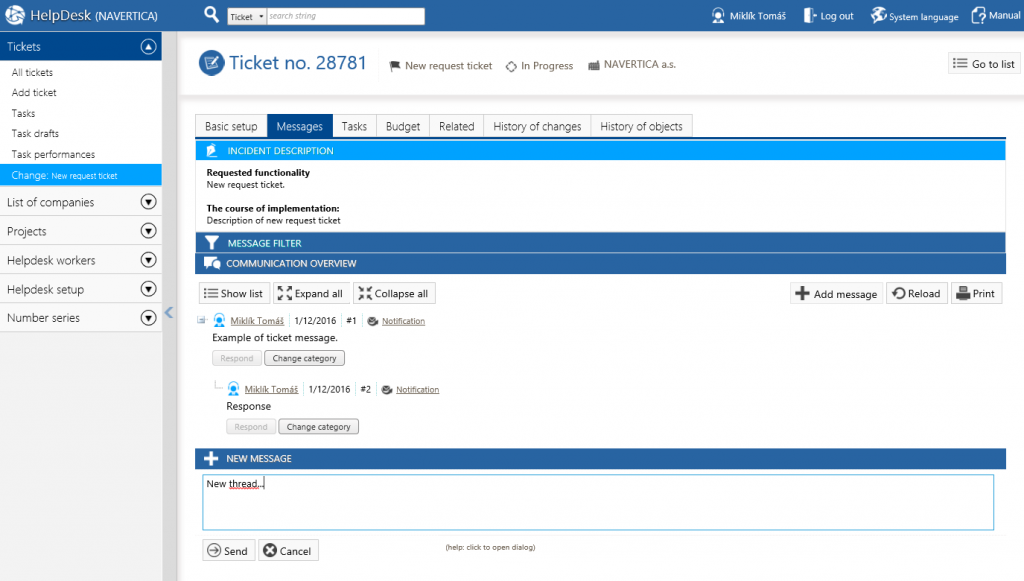
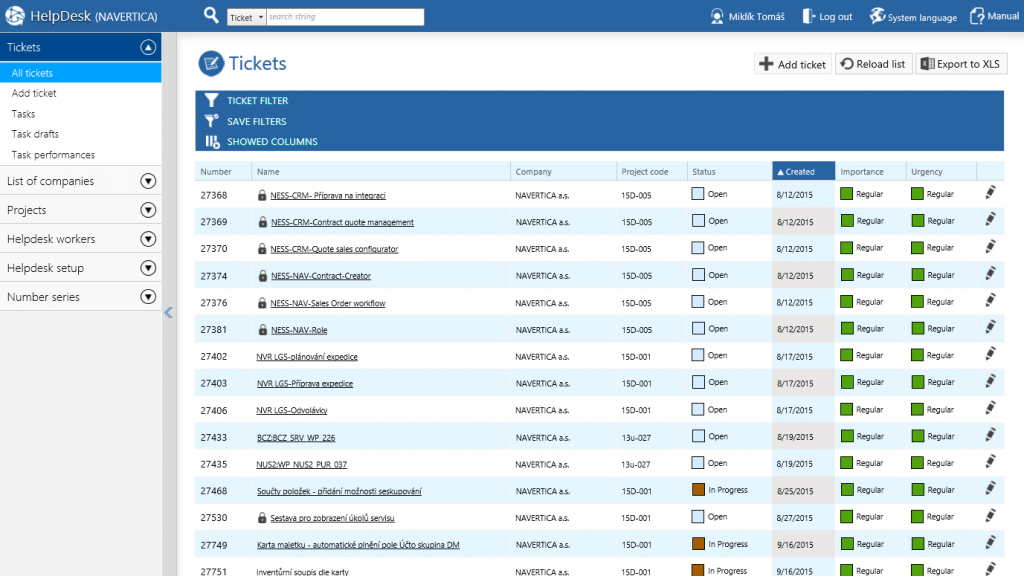
| Product Sheet Navertica HelpDesk | |
| Are you interested in this product? We will be happy to answer your questions, feel free to contact us using the form below. |